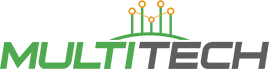How to use Protel DXP to manually modify the board layout
PROTEL's DXP Manually Modifying Adapter Cables Too Many Cables PROTEL's DXP cabling is the reason why algorithms often corner too much, often making the point of view difficult to troubleshoot. This can be greatly improved by manual adjustments. This adjustment will involve the interconnection of wires and even the location you want to make the entire layout. Automatically routed in the council, it's easy to find too many lines in a corner. Cabling corner is too much trouble. In particular, there are many corners of wires and wires and wires of NetU6_15 Network - 12 and the restraint network is analyzed in detail to determine the wiring adjustments so there will be a better way to wire. The following detailed line adjustment program. We - 12 network cable automatic routing carefully observed in the filter toolbar, select the filter network conditions, in the drop-down menu, select - 12 network, you can use - 12 network filter out. -12 Internet experience from the bottom of a network from the bottom of the well. Its basic straight line, the automatic adjustment is very good, but in a short period of wire a top level bending fold happy, and the corner is too much. And, since this is not a reasonable route, it also causes too much corner of the network NetU6_15 to leave the unnecessary path. So we set it to the location of 12 through the hole in the cost of the top line of the network to GND from the top of the J2 'chapter pad connected immediately to the 11-12 solder joint. The following steps, first through the hole location, as shown in Figure 3. Select the TopLayer layer, and then set the hole to the right of the line to the hole, from now on until the 11 component - 12 pad redrawn the cable as shown in Figure 4. The NetU6_15 line is the wrong way to route wires directly, but there are many turns for automatic on-line cloth. Similarly, we also filter out the network NetU6_15 line. Similarly, in the Toplayer layer, we will point to delete, wiring, adjusted as shown in Figure 6. Adjusting the wiring is a good improvement, change and after that, as shown in Figure 7 of the network cabling. Can be seen, wire, conductor layout adjustment, cheaper and beautiful.
The company is located in:
PROTEL's DXP Cabling Manually modifying the routing of routes automatically adjusts the density. It is often found that boards are only part of the western route, which is densely populated, but in some areas there is a lot of room for routing. In this case, we can pass the following steps. The range of the board is properly reduced in layout and routing. When the blank space, greatly reduce the circuit board to stop the entire redesign. Circuit board lines through the appropriate sparsely populated areas close cooperation, wiring-intensive areas to adjust the space. Adjust the wiring density area, exposed to the sparse area of the flat cable. This wiring problem is a lot of trouble to adjust, try to adjust the automatic routing component layout and routing strategies to avoid the wiring is not balanced. Even if this situation do not worry, be patient to modify it.
Third, PROTEL's DXP manually modify the wiring Move and direct the command line due to the impact of wiring serious unreasonable line. At this point, we need to adjust the command position so that the remaining wires are aligned. Due to the connection - 12 network cable is unreasonable, Netu16_15 results below the network cable are also affected. At this point, the Netu16_15 network of 12 conductor move locations leads to a good arrangement of the network.
PROTEL DXP MANUAL MODIFICATION FOR EXCESS HOLE PROTEL DXP CLEAR WIRE often uses too many holes for wiring, which are actually used to make many holes. We can use part there is no need to eliminate holes. In eliminating a hole in the process, you can drop the same number of directions as the direction of the network and a unique network. Then in the same network automatically assembled, and finally on a variety of network cabling. This makes it possible to reduce a large part of the number of holes.
Fifth, PROTEL DXP manually modify the line relocation range and other official secondary wiring pixel area is not to prevent PROTEL DXP fill the area. When all the wiring is done, you want to apply for these deprived densely populated areas. To fill in these only need to perform the delete command or select the fill area Press the Delete [] button on the keyboard to edit the menu. Manually adjust the board as shown in Figure 10.
VI PROTEL DXP manually modify the wiring According to the anti-interference circuit to adjust the principle of circuit board wiring, not just demand Budun, taking into account many factors, especially based on the principle of wiring interference. For example, crosstalk and impedance control. Coupling with adjacent signals will cause crosstalk and change the impedance of the signal cable. Adjacent parallel signal line coupling analysis may determine the distance between the safety and the parallel wiring length of the signal lines. In order to keep the parallel signal lines, you can calculate or simulate that there is allowable spacing for any given routing layer between the lowest. Here we have set a set of rules. If you have to make manual adjustments then several small networks are disassembled, these important conductor handmade fabrics are then automatically routed over the network. This will have a high rate of success.